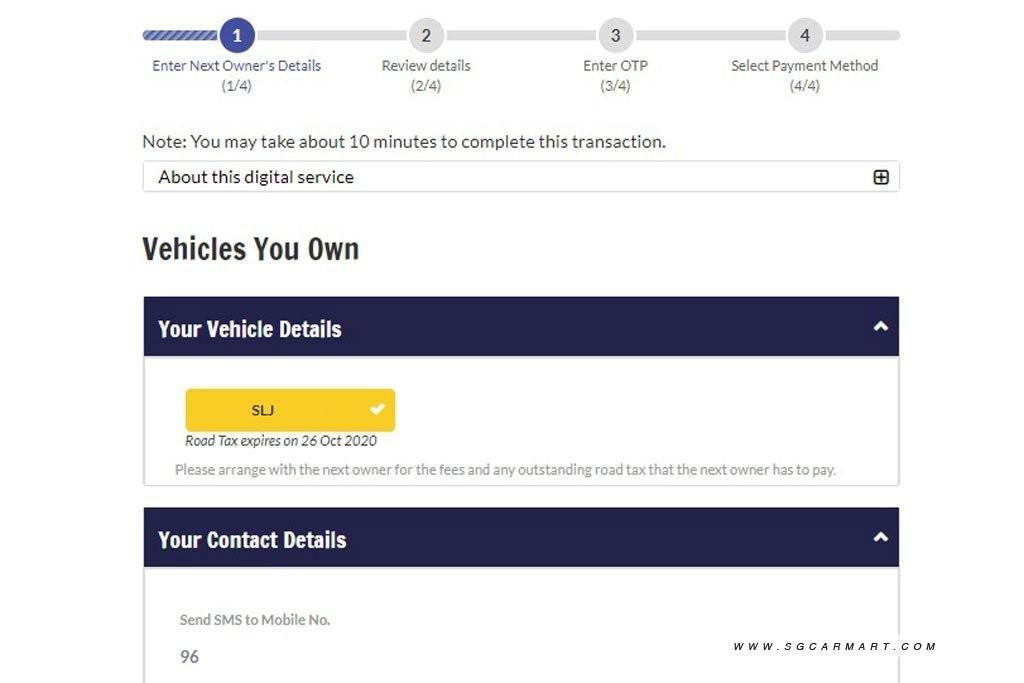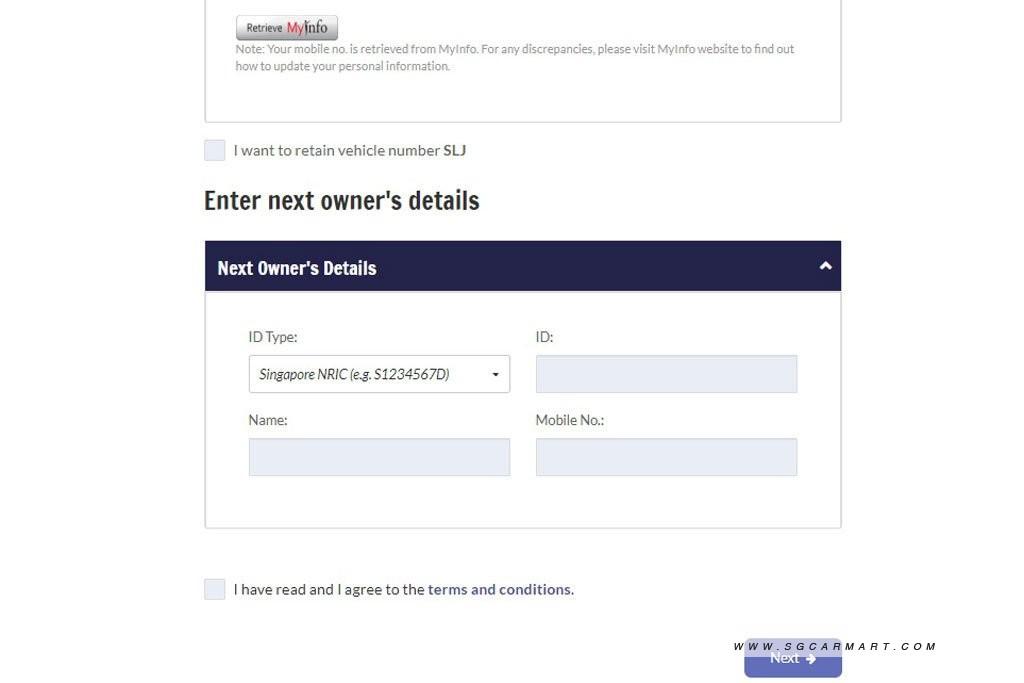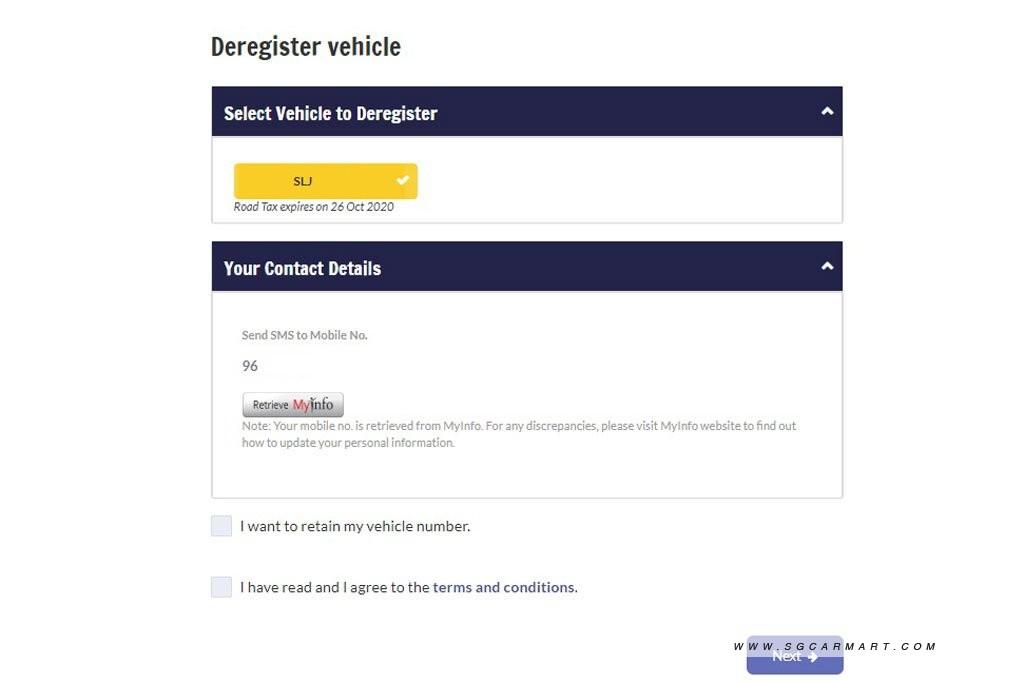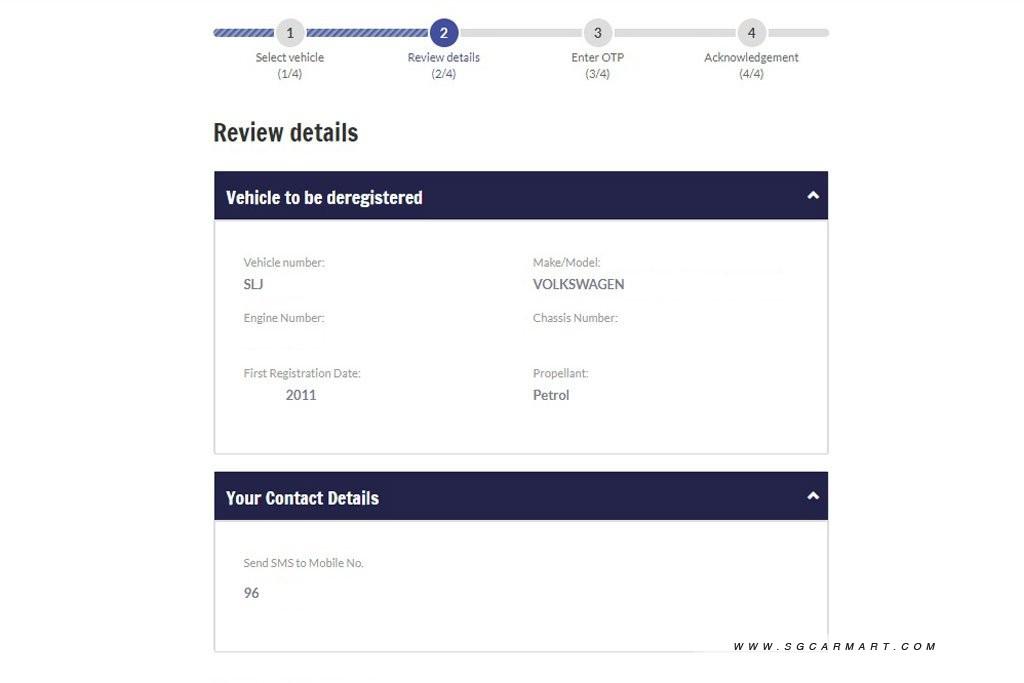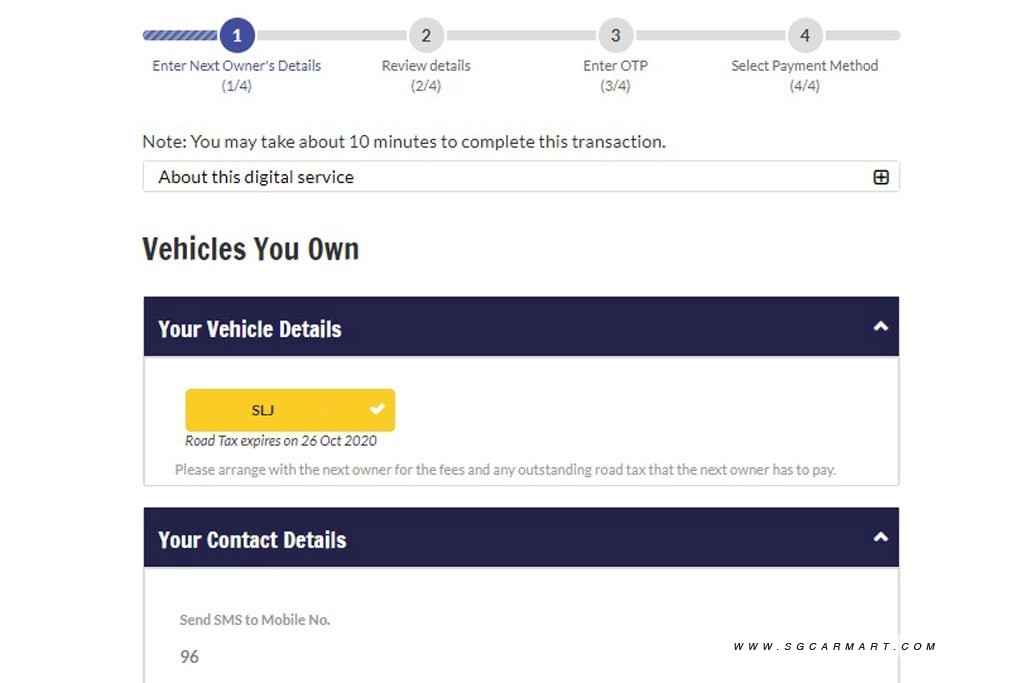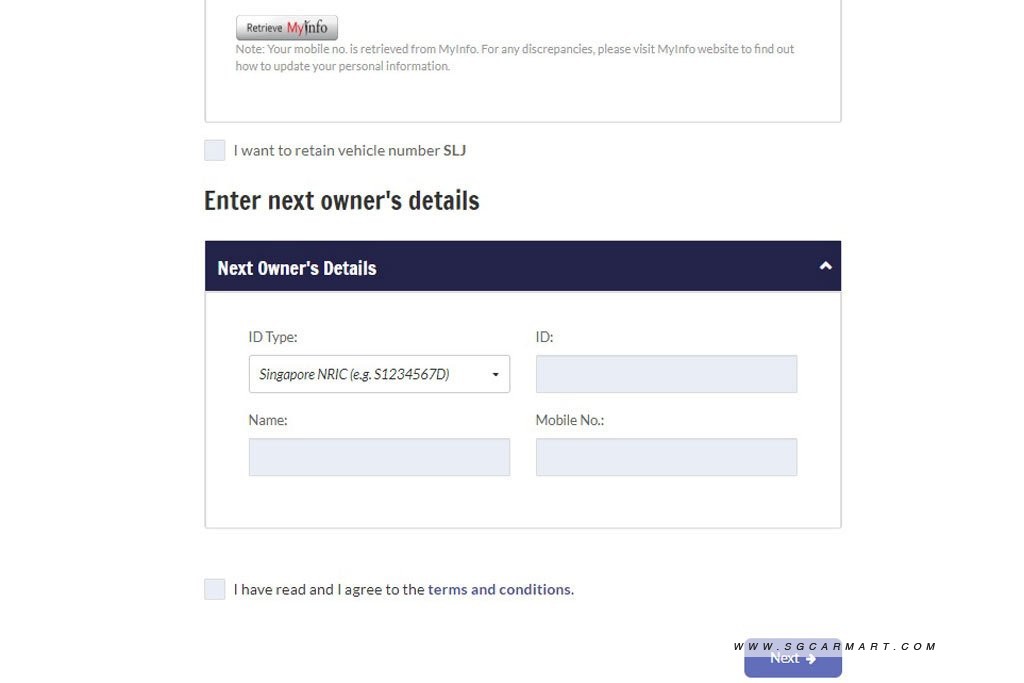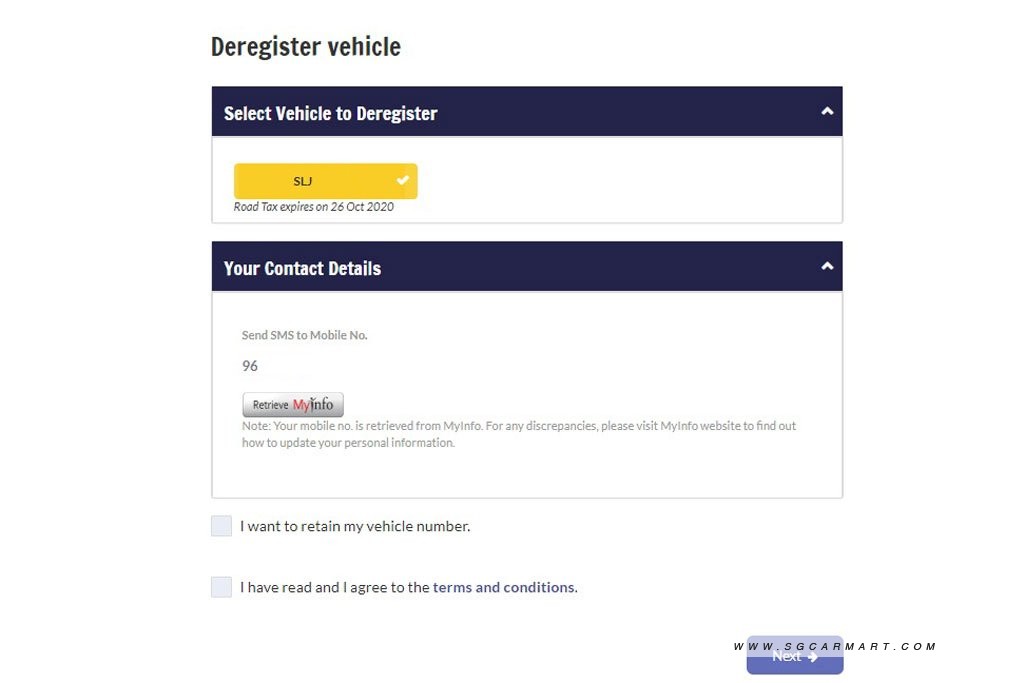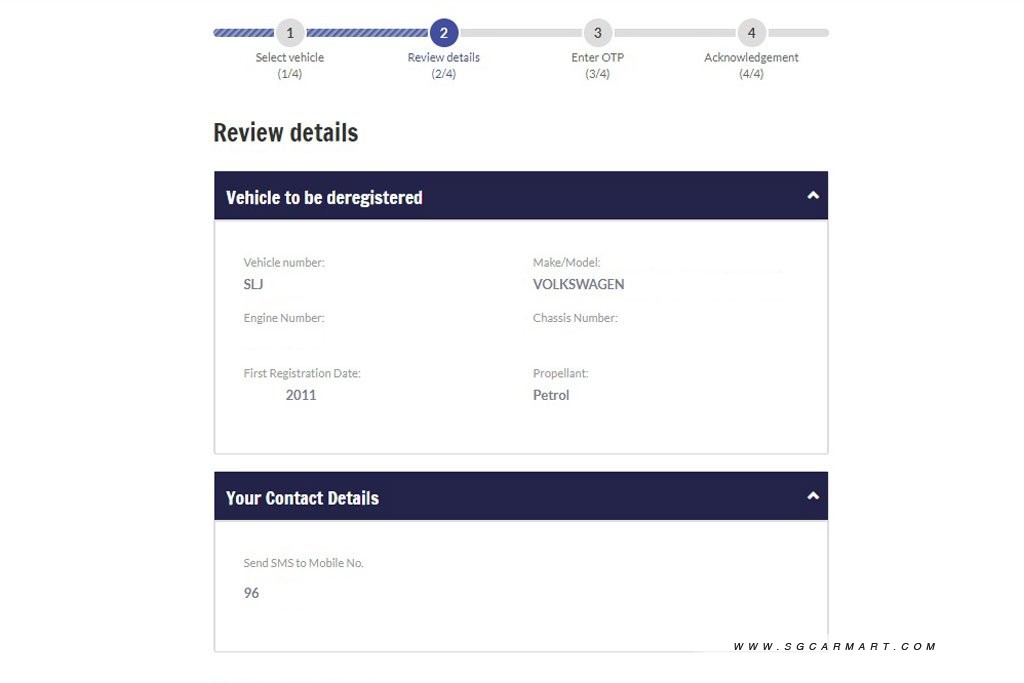How to transfer vehicle ownership or deregister a car online through LTA
18 Jun 2020|54,230 views
The Land Transport Authority (LTA) went through a massive change to its system by digitalising its services, among which are the vehicle ownership transfer and deregistration process in Singapore.
In the past, one will have to either head down personally to LTA to request for a Transfer PIN (TPIN) over the counter, or to request for one online, which will then be mailed over to the registered address of the vehicle in order to proceed with a vehicle sale, ownership transfer or deregistration - this can take a couple of days to complete.
With the new digitalised services introduced back in 2018, the process has been simplified substantially - vehicle owners can complete such transactions with their SingPass or CorpPass on the One Motoring website.
Step by step guide to transfer vehicle ownership online
The process to transfer a vehicle can now be easily completed online by just the current and next owner of the vehicle with a smartphone. Without the need for a TPIN, the lead time for a vehicle ownership transfer is also much shorter. Here's how you transfer your vehicle with LTA's One Motoring website.
Information needed to initiate a vehicle ownership transfer
1. Vehicle registration number
2. Next owner's identification number (NRIC, FIN or Company registration number)
3. Next owner's name
4. Next owner's mobile number and email address (optional)
*There are several requirements to meet before the next owner can accept the transfer, among which is a valid motor insurance under the next owner's name. You can find out more about it at One Motoring.
Vehicle owner to transfer vehicle to the next owner
To start the vehicle transfer process, you will have to access the One Motoring website and log in via your SingPass.
Step 1. Select the vehicle to be transferred under 'Your Vehicle Details' section.
Step 2. Enter the next owner's details including the identification number, name and mobile number. Click 'next'.
Step 3. Proceed to review the details of the transaction. Click 'next'.
Step 4. Enter the One-Time-Password (OTP) that is sent to your mobile phone. Click 'next'.
Step 5. Select payment method for the vehicle transfer fee.
Step 6. You will receive an SMS to notify you of the transaction. At the same time the next owner will also receive an SMS and they can now log on to One Motoring to confirm or reject the vehicle transfer within the next five calendar days. (You can still cancel the transaction before the next owner has accepted the transfer)
Step 7. Both parties will receive an SMS confirmation upon successful transfer of the vehicle ownership
*You can check the transfer of vehicle ownership status by logging in to the One Motoring website with your SingPass.
Step by step guide to deregister a vehicle online
The process to deregister a PARF eligible and Non-PARF eligible vehicle varies, the steps are also slightly different among the different modes to dispose of your vehicle - via a scrapyard, EPZ, or Export. Fret not, here are the detailed steps you need to take to deregister a vehicle. Should you wish to find out the deregistration value of your car (PARF/COE Rebate) you can do so by using the One Motoring 'Enquire PARF/COE Rebate for Registered Vehicle' function.
Deregistration of PARF eligible vehicle - via scrapyard or Export Processing Zone (EPZ)
Step 1. Drive or tow your vehicle to the scrapyard or EPZ.
Step 2. Access the One Motoring website's deregister vehicle function.
Step 3. Select the vehicle to be deregistered under 'Select Vehicle to Deregister' section. Click ‘next’
Step 4. Review the details of the vehicle to be deregistered. Click 'next.'
Step 5. Enter the OTP that is sent to your mobile phone. Click 'next'.
Step 6. Complete the vehicle deregistration
* After your vehicle has been exported from an EPZ, you have to send the export documents for the EPZ operator to submit to LTA within 14 calendar days after the vehicle left the EPZ.
Deregistration of PARF eligible vehicle - via export
Step 1. Access One Motoring website's deregister vehicle function.
Step 2. Select the vehicle to be deregistered under 'Select Vehicle to Deregister' section. Click 'next'
Step 3. Export your vehicle
Step 4. Upload your vehicle disposal documents to One Motoring's upload vehicle disposal documents function within one month from the date of deregistration.
Deregistration of Non-PARF eligible vehicle - via scrapyard or Export Processing Zone (EPZ)
Step 1. Choose option 1 in the One Motoring deregister vehicle digital service to authorise yourself or another person to scrap the vehicle.
Step 2. The authorised person must bring the vehicle to an LTA-appointed scrapyard or EPZ within eight calendar days. (Bring along original NRIC or Employment/Immigration pass card issued by MOM or ICA as well as payment for any outstanding road tax and fees.)
* After your vehicle has been exported from an EPZ, you have to send the export documents for the EPZ operator to submit to LTA within 14 calendar days after the vehicle left the EPZ.
Deregistration of Non-PARF eligible vehicle - via export
Step 1. Export your vehicle
Step 2. Choose option 2 in the One Motoring deregister vehicle digital service and select the mode the vehicle was exported as well as upload the disposal documents accordingly.
Additional information regarding vehicle ownership transfer and deregistration of vehicles
Should you have any queries about the process, you can find more information on One Motoring regarding vehicle ownership transfer as well as the deregistration of vehicles.
Here are some related articles that you might be interested in
Deregistering your car : A guide to LTA deregistration
Renewing your COE might be a fatal mistake
Owners of 2014 - 2016 cars, it’s time to make a switch to a new ride
Want to avoid all the hassle and get more money out of scrapping or exporting your car? Get help to scrap or export your car with Sgcarmart Quotz!
The Land Transport Authority (LTA) went through a massive change to its system by digitalising its services, among which are the vehicle ownership transfer and deregistration process in Singapore.
In the past, one will have to either head down personally to LTA to request for a Transfer PIN (TPIN) over the counter, or to request for one online, which will then be mailed over to the registered address of the vehicle in order to proceed with a vehicle sale, ownership transfer or deregistration - this can take a couple of days to complete.
With the new digitalised services introduced back in 2018, the process has been simplified substantially - vehicle owners can complete such transactions with their SingPass or CorpPass on the One Motoring website.
Step by step guide to transfer vehicle ownership online
The process to transfer a vehicle can now be easily completed online by just the current and next owner of the vehicle with a smartphone. Without the need for a TPIN, the lead time for a vehicle ownership transfer is also much shorter. Here's how you transfer your vehicle with LTA's One Motoring website.
Information needed to initiate a vehicle ownership transfer
1. Vehicle registration number
2. Next owner's identification number (NRIC, FIN or Company registration number)
3. Next owner's name
4. Next owner's mobile number and email address (optional)
*There are several requirements to meet before the next owner can accept the transfer, among which is a valid motor insurance under the next owner's name. You can find out more about it at One Motoring.
Vehicle owner to transfer vehicle to the next owner
To start the vehicle transfer process, you will have to access the One Motoring website and log in via your SingPass.
Step 1. Select the vehicle to be transferred under 'Your Vehicle Details' section.
Step 2. Enter the next owner's details including the identification number, name and mobile number. Click 'next'.
Step 3. Proceed to review the details of the transaction. Click 'next'.
Step 4. Enter the One-Time-Password (OTP) that is sent to your mobile phone. Click 'next'.
Step 5. Select payment method for the vehicle transfer fee.
Step 6. You will receive an SMS to notify you of the transaction. At the same time the next owner will also receive an SMS and they can now log on to One Motoring to confirm or reject the vehicle transfer within the next five calendar days. (You can still cancel the transaction before the next owner has accepted the transfer)
Step 7. Both parties will receive an SMS confirmation upon successful transfer of the vehicle ownership
*You can check the transfer of vehicle ownership status by logging in to the One Motoring website with your SingPass.
Step by step guide to deregister a vehicle online
The process to deregister a PARF eligible and Non-PARF eligible vehicle varies, the steps are also slightly different among the different modes to dispose of your vehicle - via a scrapyard, EPZ, or Export. Fret not, here are the detailed steps you need to take to deregister a vehicle. Should you wish to find out the deregistration value of your car (PARF/COE Rebate) you can do so by using the One Motoring 'Enquire PARF/COE Rebate for Registered Vehicle' function.
Deregistration of PARF eligible vehicle - via scrapyard or Export Processing Zone (EPZ)
Step 1. Drive or tow your vehicle to the scrapyard or EPZ.
Step 2. Access the One Motoring website's deregister vehicle function.
Step 3. Select the vehicle to be deregistered under 'Select Vehicle to Deregister' section. Click ‘next’
Step 4. Review the details of the vehicle to be deregistered. Click 'next.'
Step 5. Enter the OTP that is sent to your mobile phone. Click 'next'.
Step 6. Complete the vehicle deregistration
* After your vehicle has been exported from an EPZ, you have to send the export documents for the EPZ operator to submit to LTA within 14 calendar days after the vehicle left the EPZ.
Deregistration of PARF eligible vehicle - via export
Step 1. Access One Motoring website's deregister vehicle function.
Step 2. Select the vehicle to be deregistered under 'Select Vehicle to Deregister' section. Click 'next'
Step 3. Export your vehicle
Step 4. Upload your vehicle disposal documents to One Motoring's upload vehicle disposal documents function within one month from the date of deregistration.
Deregistration of Non-PARF eligible vehicle - via scrapyard or Export Processing Zone (EPZ)
Step 1. Choose option 1 in the One Motoring deregister vehicle digital service to authorise yourself or another person to scrap the vehicle.
Step 2. The authorised person must bring the vehicle to an LTA-appointed scrapyard or EPZ within eight calendar days. (Bring along original NRIC or Employment/Immigration pass card issued by MOM or ICA as well as payment for any outstanding road tax and fees.)
* After your vehicle has been exported from an EPZ, you have to send the export documents for the EPZ operator to submit to LTA within 14 calendar days after the vehicle left the EPZ.
Deregistration of Non-PARF eligible vehicle - via export
Step 1. Export your vehicle
Step 2. Choose option 2 in the One Motoring deregister vehicle digital service and select the mode the vehicle was exported as well as upload the disposal documents accordingly.
Additional information regarding vehicle ownership transfer and deregistration of vehicles
Should you have any queries about the process, you can find more information on One Motoring regarding vehicle ownership transfer as well as the deregistration of vehicles.
Here are some related articles that you might be interested in
Deregistering your car : A guide to LTA deregistration
Renewing your COE might be a fatal mistake
Owners of 2014 - 2016 cars, it’s time to make a switch to a new ride
Want to avoid all the hassle and get more money out of scrapping or exporting your car? Get help to scrap or export your car with Sgcarmart Quotz!